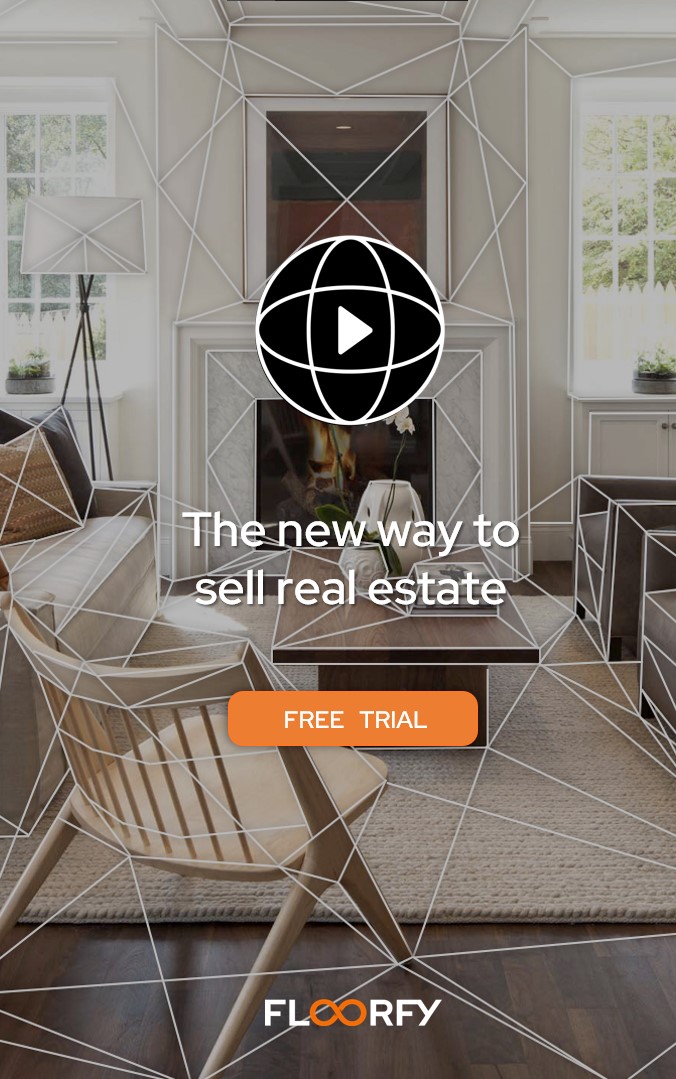.png?width=748&height=421&name=Group%203218%20(1).png)
How to do a 360º virtual tour of a real estate property
Interactive technology in the real estate sector has created tools that improve the shopping experience and facilitate the successful sale of a property. In this article, we are going to explain what a virtual tour is🌍, and step by step how to create a virtual tour for a property with the FLOORFY app and a 360 📷 camera.
What exactly is a 360-degree virtual tour?🔄
The 360º virtual tour allows the real estate agency and its agents to show homes to prospective buyers, from the office itself, without the need to physically visit each one of them.
This saves an enormous amount of time⏰ in addition to generating an important bond, since the buyer will appreciate the fact that we make it easier for them to make a decision that is already complex.
Through the virtual tour, the user can literally walk around the house🚶♂️, zoom in and out of points, see the finishes, see all the rooms, how the light affects them. In short, they can evaluate all the aspects they consider relevant.
Explanatory video on how to make a virtual tour
Thanks to digitalization, the content is enriched, and the client can easily discover details, that may have been previously overlooked, and envision how they would make the most of the spaces. 🌟📱💡
Step by step - How to create a virtual tour
First of all, you will need to have a 360º camera, a tripod and the FLOORFY app. And then simply follow the steps described below. Our app will also guide you step by step.
STEP 1 - Download the FLOORFY app - Login with your username and create your first tour by clicking on the "+" button. You get a free trial tour!
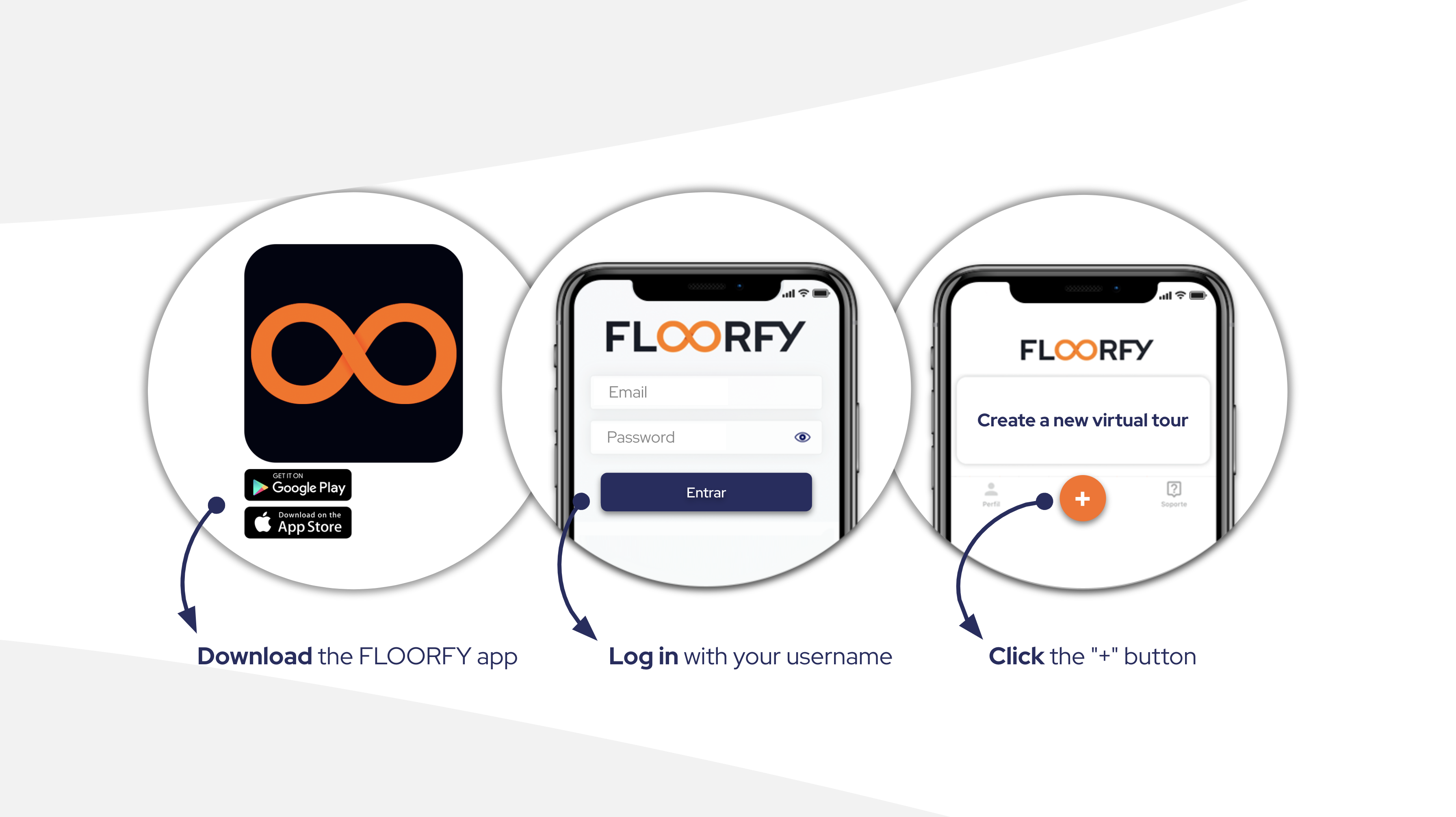
STEP 2 - Create the virtual tour - Complete the title, indicate the distance from the ground to the camera (we recommend 150cm) and then connect the camera via Wi-Fi. 🌐📷🔗
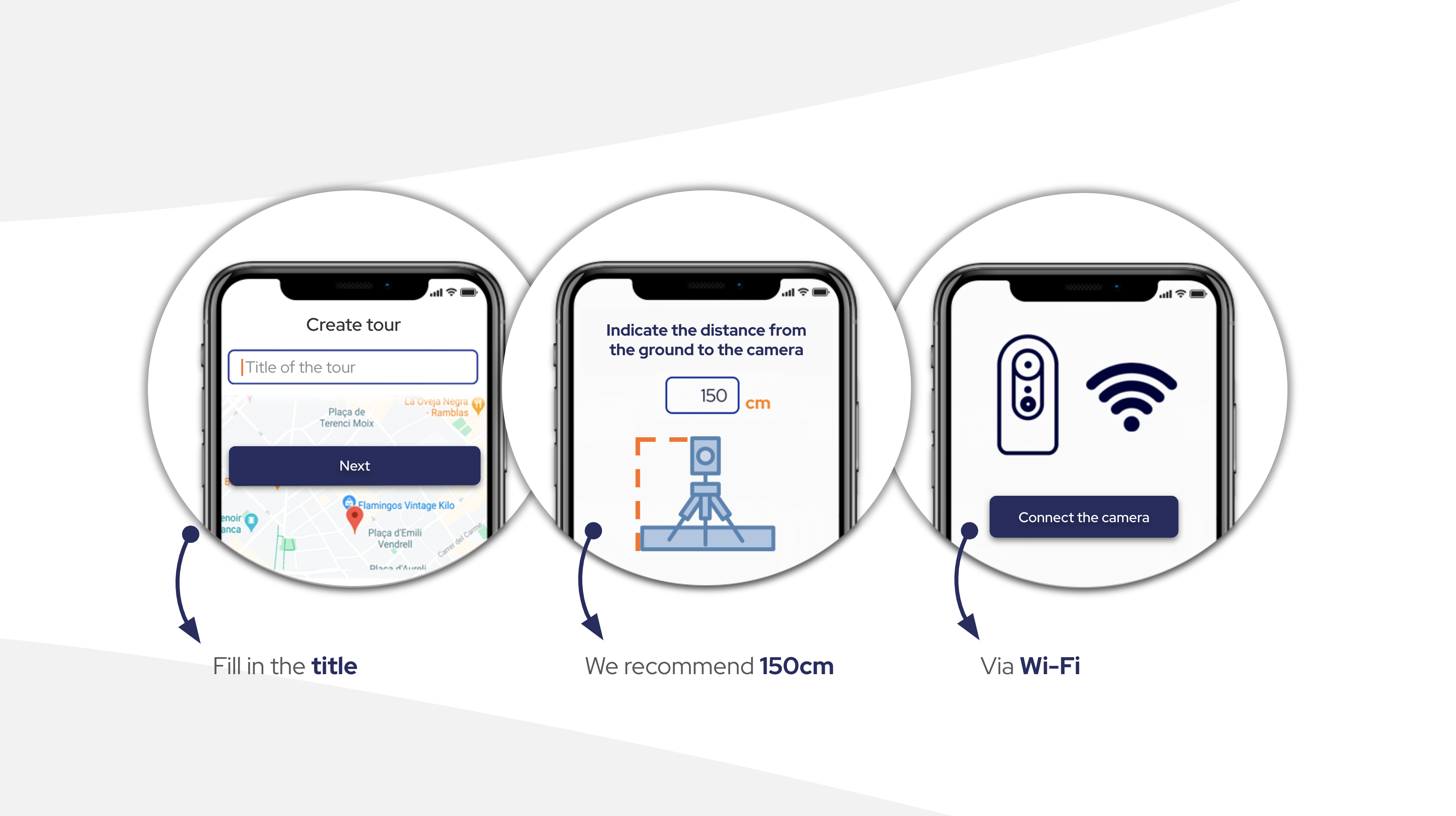
📡📱 STEP 3 - Connect the camera - Turn on the camera, press the Wi-Fi network button (located on the side of the camera) and connect to the Wi-Fi network with your cell phone. The password will be the numeric part of the Wi-Fi network, which you will also find under the camera.
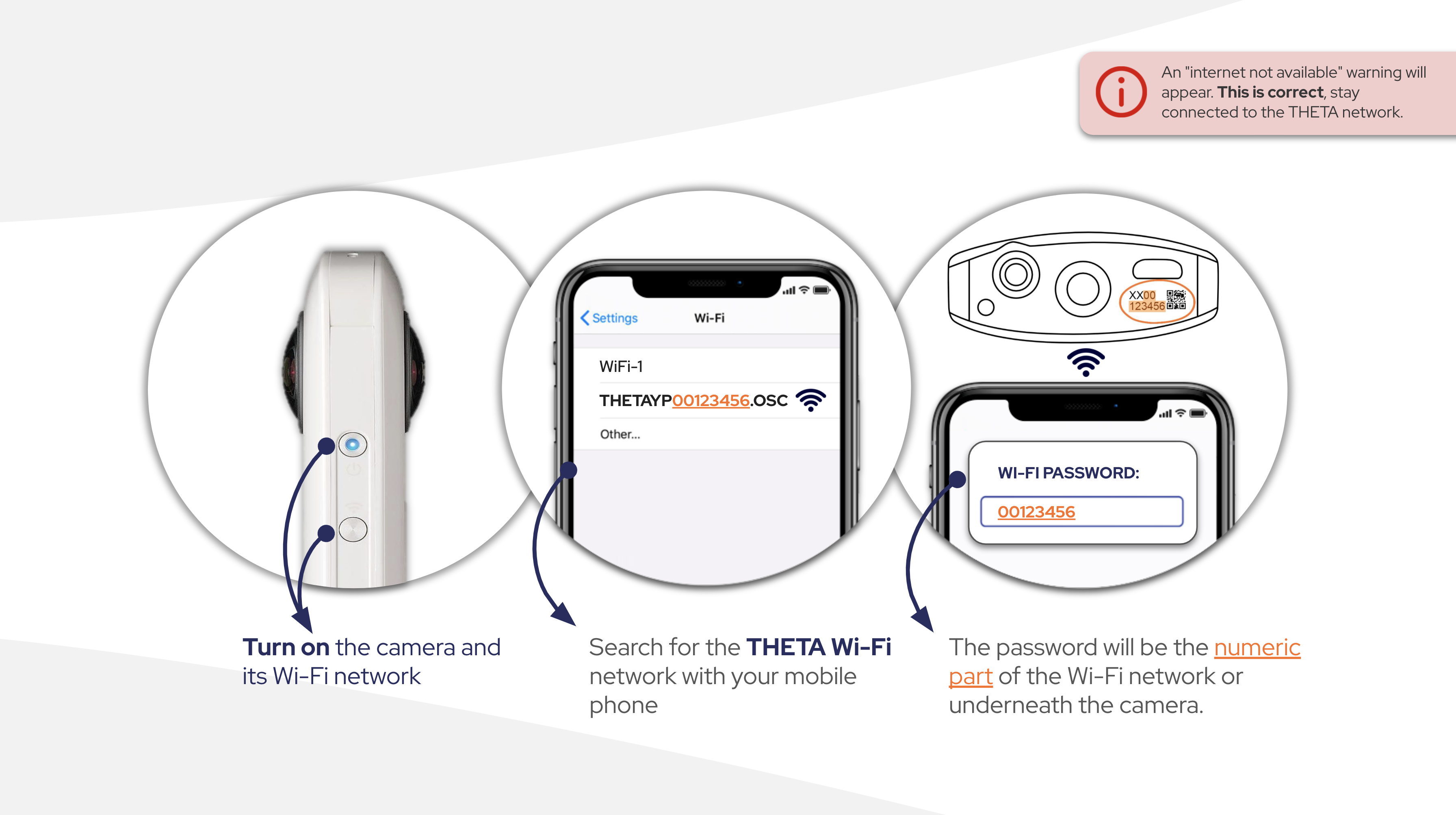
💡🧹 STEP 4 - Prepare the property - Turn on all lights and open all doors and blinds. Level the camera on the tripod and clean the lenses. At the doors, take a picture in front of and behind (never under) each door in the property.
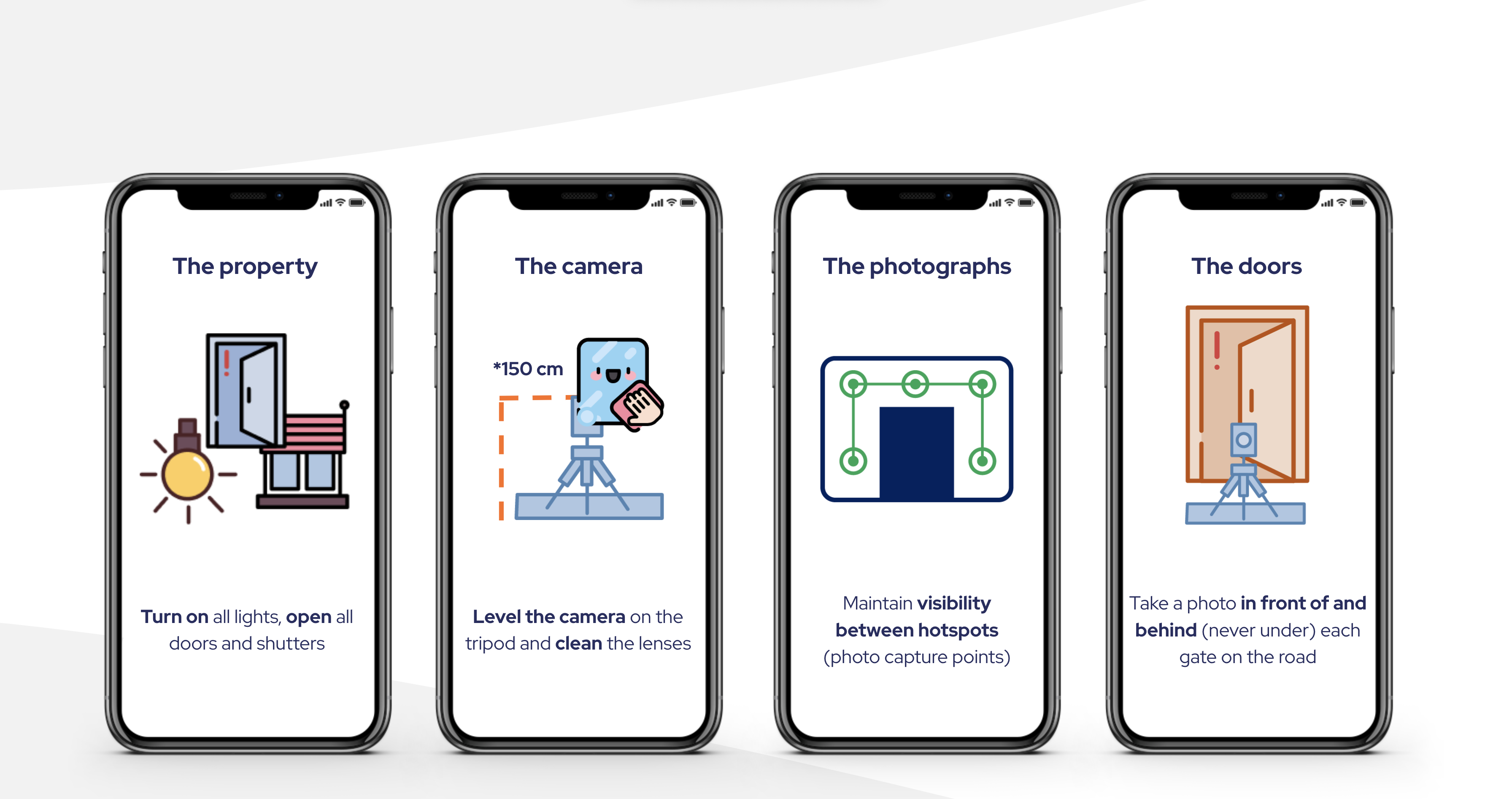
✨📷 STEP 5 - Capture the rooms - Press the capture button to scan a scene, once scanned, walk to the next point in the scene to capture the entire property.
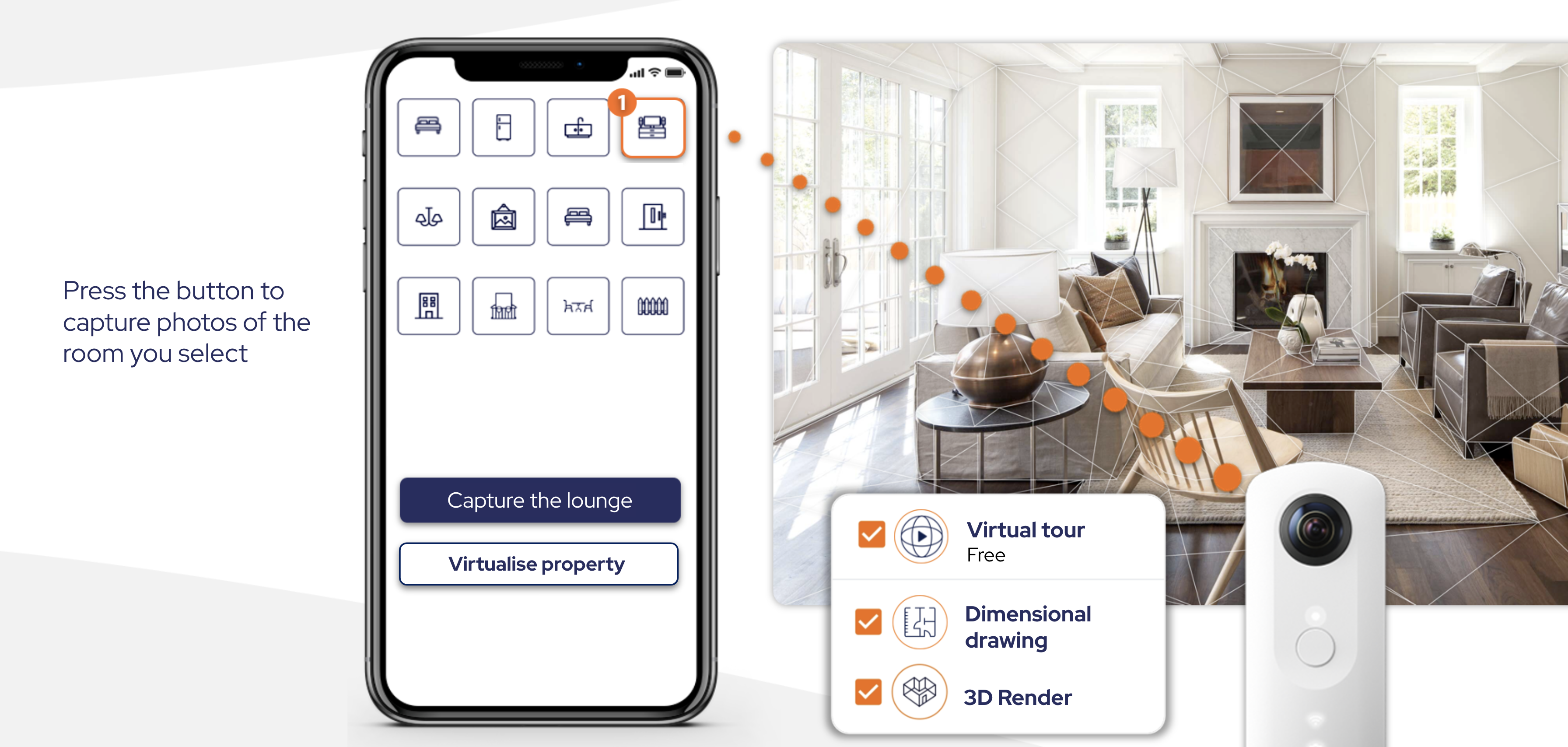
🚶♂️🚶♂️STEP 6 - Follow an order - Follow a logical order and don't skip any rooms. Photograph the beginning and the end of the stairs.
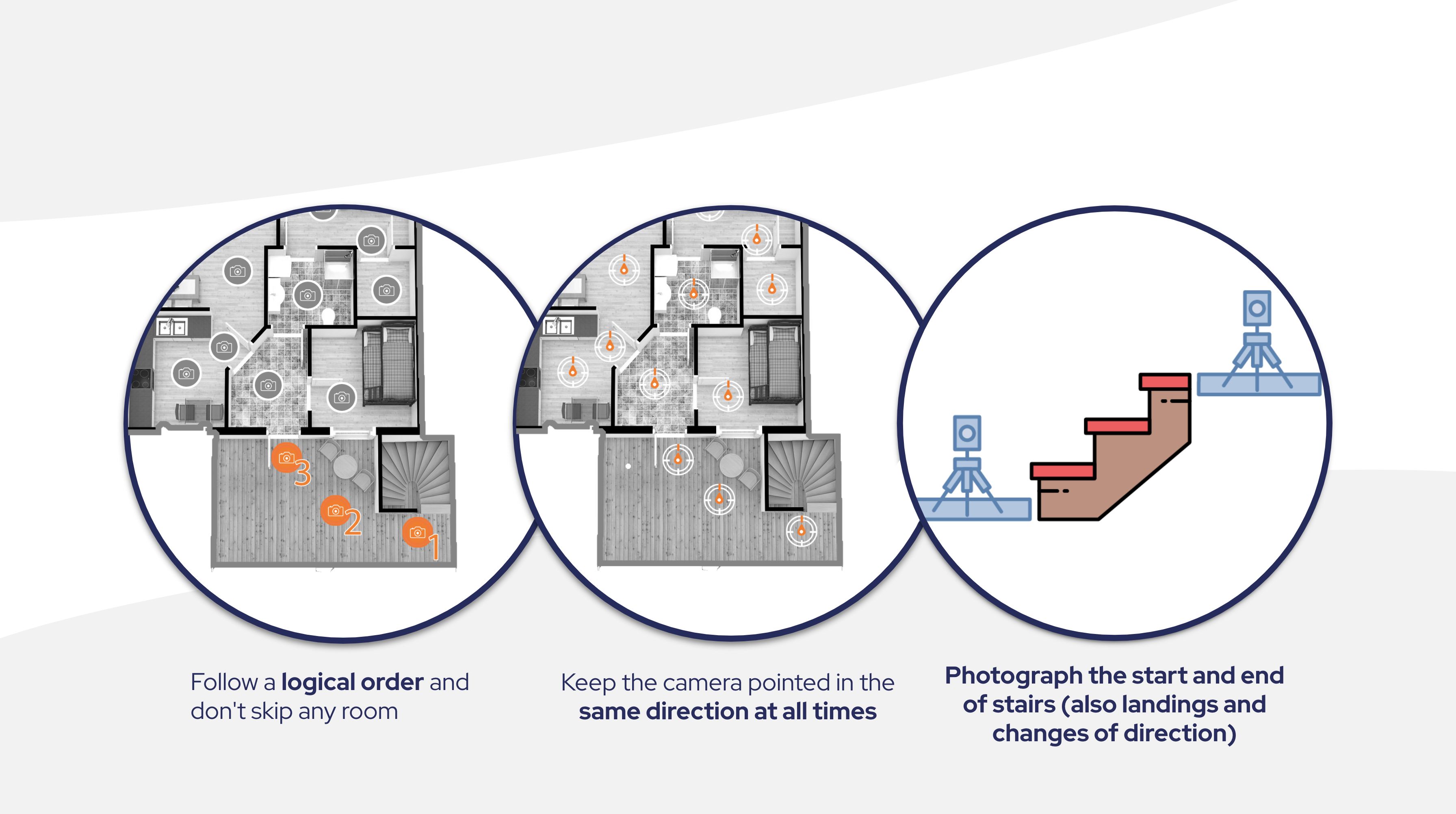
✨✨ That's it! Here's a demo virtual tour - You'll already have your virtualized property and the ability to generate dimensioned floor plans and video real estate calls. You will be able to save a lot of time in travel, for you and your clients. If you have doubts, in this link how to create a virtual tour of how to make a virtual tour you will be able to see a comparison of cameras as well.